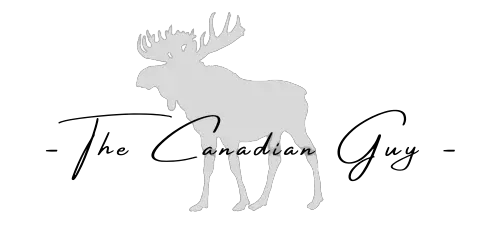How To Start a Blog – Beginner’s guide

Wanted to start a successful blog and earn a full-time income but didn’t know where to begin. Or fed up with your work-from-home job then this article is for you, I’ve given detailed information for beginners to start a blog, along with instructions on the “How to start a Blog in 2025″ Beginner’s Guide.
You may have a false idea that you need to know how to code, manage servers, and do other complicated things. But things have changed now.
With the aid of a few tools, creating a blog or website these days is simple and can be completed in a matter of clicks. Your blog will be published online and accessible to everyone on the planet in a few minutes.
Step-by-Step Guide To Start A Blog
1. Choose your Blog Niche
You must choose a blogging niche before you can start creating a blog and become successful as a blogger. A blog niche is, to put it simply, a particular subject matter that you will be writing about frequently, if not exclusively.
Finding your own market niche involves assessing your strengths and developing a strategy for achievement.
2. Choose a Blogging Platform
You require a blogging platform in order to launch a blog. we need a kitchen in a restaurant. To attract more customers, you must make your kitchen more dependable and healthy.
Similar to that, you require a reliable blogging platform to create your blog content. You’ll use web hosting and a custom domain name to create your blog.
It can be tempting for beginning bloggers to use free blogging platforms like Blogger or Tumblr. It’s crucial to realise that “free” is never complete without restrictions
1st set up your blog’s name as a subdomain (for instance, “yourblog.blogspot.com” or “yourblog.tumblr.com”).
2nd their guidelines and limitations will apply to you.
But sooner or later, you’ll need to start paying for full services and a custom domain name if you’re serious about starting a blog. Here are some things to think about when selecting a blog name:
It should be brief, memorable, and simple to type. Additionally, you may combine your first and last names (e.g. John.com ).
3. Get the Best Web Hosting
Consider the situation: We have a restaurant and a kitchen, but a proper dining area is still required right. To prepare and serve food to customers, a restaurant needs both a kitchen and a dining area.
By offering a space for the blog, the Web host will turn on and make your blog active and accessible on the internet. (such as the dining room in a restaurant.)
Start a Blog by Setting up WordPress
Now you can begin creating your WordPress blog as you please.
Just keep in mind that you should have two sets of login information:
Hosting login information to control settings for your hosting account and pay your hosting bill.
WordPress login information is required to log into the WordPress admin interface, where you can create and edit blog posts.
Site title and tagline: Check your website’s title and tagline to make sure they are accurate. If not, you can change them right here. Your tagline needs to be one that accurately sums up your website or mission. Those are always subject to change!
Site address: Make sure the site’s address begins with HTTPS:// rather than HTTP. Make sure your SSL certificate is valid by contacting hosting support if you need assistance.
Admin email: The administrator email can be changed by providing a new one. You must verify any changes you have made. Verify that your email is currently active.
Click “Save” if you’ve made any changes there!
Install important plugins
To install a WordPress plugin:
Plugins
Yoast SEO
Writing blog posts that are search engine optimized will help you attract more readers from search engines like Google.

MonsterInsights
For tracking and analyzing the traffic to your website, use the MonsterInsights Google Analytics plugin for WordPress.

Akismet
Prevents suspicious content from being published on your website and guards against spam in your comments and contact form.
Customize it and Launch it
Let’s change the layout of your blog. Your theme can be changed to any theme you desire.
Select your preferred theme by going to Appearance > Themes > Add New and searching. Alternatively, if you have already paid for a premium theme somewhere, you can upload any of them there.
I adore the Astra theme personally. On all types of devices, including PCs, laptops, smartphones, and tablets, this theme performs better.
To alter the appearance of your blog after activating the theme, go to Appearance > Themes > Customize.
Using a live preview, the customizer enables you to alter, design, and change the layout of every aspect of your website.
Without writing a single line of code, you can alter the blog layout, add plug-ins to the sidebar, add a logo or menu to the site’s header, and alter the footer area.
I am aware that it can be strange and puzzling at first. I was present at the exact same time as you are at the moment.
Take your time and look around; everything is very simple to learn.
Now you can begin composing your first blog post.
If you’re stuck for ideas, just start writing about the subject of your blog; alternatively, you can read more about how to write your first blog post here.
Kudos, you just learned how to edit the web design of your blog and customise it! The following step is to develop your content writing skills for your blog.
Easy-peasy Tools
- Canva: This is a free online graphic design platform that lets you create awesome graphics for your blog and social media. It will help you to get more social shares and attract more readers visually.
- Google Analytics: One of the best tools Google offers to website owners and bloggers to measure the effectiveness and traffic of their websites is Google Analytics. With the help of a Plugin, you can easily set up Analytics on your new WordPress blog.
- Pixabay and Unsplash (best free options) Stock photos can be bought (or sometimes found for free) and used without restriction on your blog; when used properly, they also have a very polished appearance.
- Befunky – The images you upload to WordPress should always have the smallest file size possible because larger files will make your website load more slowly. BeFunky is a great free tool for resizing and editing images, even though Canva is really great for creating images.
- Grammarly – Grammarly is a writing tool that goes far beyond grammar and offers detailed suggestions to help you improve your writing.
- Google Drive (File Storage) One of the most well-known names in the cloud storage industry is Google Drive. Google Drive has a simple user interface that allows you to quickly access all the aspects.
Write and Publish Blog Content
It’s time to write your article now that your page is completely finished. Share whatever information, knowledge, or stories you may have with the world.
Write articles in clear, approachable language.
If you struggle with grammar, Grammarly can help you proofread and cut down on grammatical errors.
Promoting & Getting Traffic
Once you finish writing, you need to draw readers to your blog.
If you want to attract thousands of readers per month to your blog, you must promote your content after you hit “Publish.” especially if you also want to monetize your blog with display ads and affiliate links.
Making Money via Blogging
There are a lot of ways to make money from your blog. It’s still a perk, even if you didn’t really start a blog to make money.
Here are a few well-liked strategies for making money from your blog.
- Affiliate Marketing – A blog owner should consider using affiliate marketing to monetize their site. By simply including affiliate links in your posts, you can essentially get paid to promote other people’s goods and services. You can sign up for a variety of affiliate programmes, including Shareasale, CJ.com, and Amazon Associates.
- Display advertisements on your blog – You must first write engaging, original content for your blog and have a significant number of posts published before you can apply to AdSense. I advise you to read 30 or so excellent articles before applying. Your blog can be made profitable by displaying ads.
- Sell your ebooks: You can sell your course or ebook to your audience very easily if you are good at what you do and have established your authority or brand.
Conclusion
You may feel Blogging needs a lot of hard work, but with practice, it can also become quite simple, enjoyable, and a source of good income. I advise having your own website so that all traffic is directed there.
I sincerely hope that this step-by-step blogging guide was useful to you, whether your goal is to start a blog to make passive money or simply to share your experiences with the world.